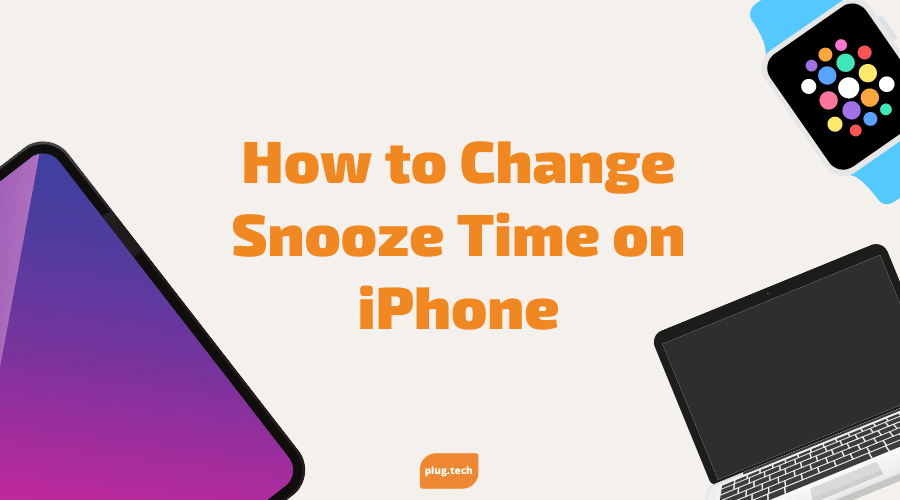Want to take a break from Instagram or would you like to delete it permanently? Here our team will outline each step to do each of those. This is typically a hard process for people when they want to get rid of a certain social media but we are here to make it easy!
Before you do anything remember that Instagram clearly states:
“If your account was deleted by you or someone with your password, there’s no way to restore it. You can create a new account with the same email address you used before, but you may not be able to get the same username”
So if you do choose to delete your account permanently, there is no going back. You can always make another one with a new username and password! Please follow the steps below on how to permanently delete your IG account.
- Open the Instagram app and tap on the profile icon from the bottom right.
- From the top right, tap on the hamburger icon → Settings.
- Now tap on Help → Help Centre
- Tap on Managing Your Account → Delete Your Account.
- Tap on ‘How do I delete my Instagram account?
- Scroll down and tap on ‘the Delete Your Account page‘ link.
- Under ‘Why are you deleting your account?’ select an appropriate reason. Enter your Instagram password and tap on Permanently delete my account.
If you would like to just take a break from social media. Below is how to delta your account temporarily:
- Go to your profile and tap on Edit Profile.
- Scroll down and tap on Temporarily disable my account. From the drop-down menu, select the desired reason, and enter your Instagram password.
- Tap on Temporarily Disable Account and confirm
If you guys need any other tips on how to delete or access your socials, visit our website.