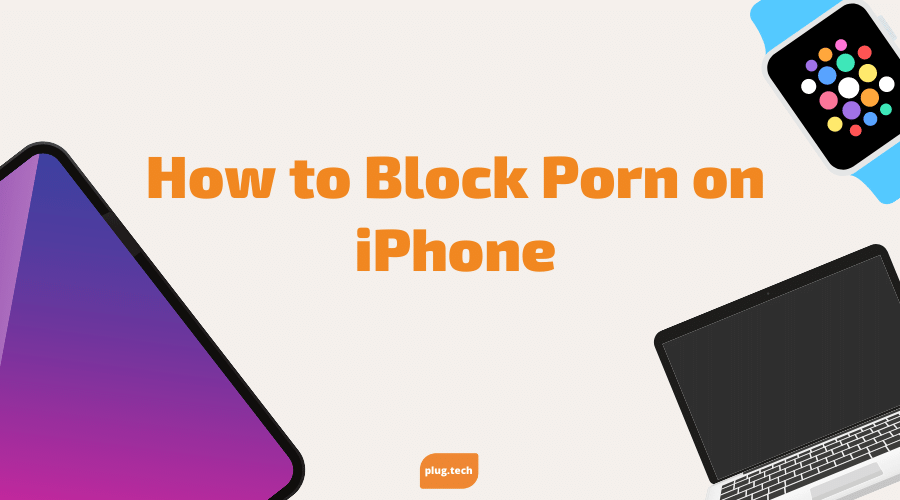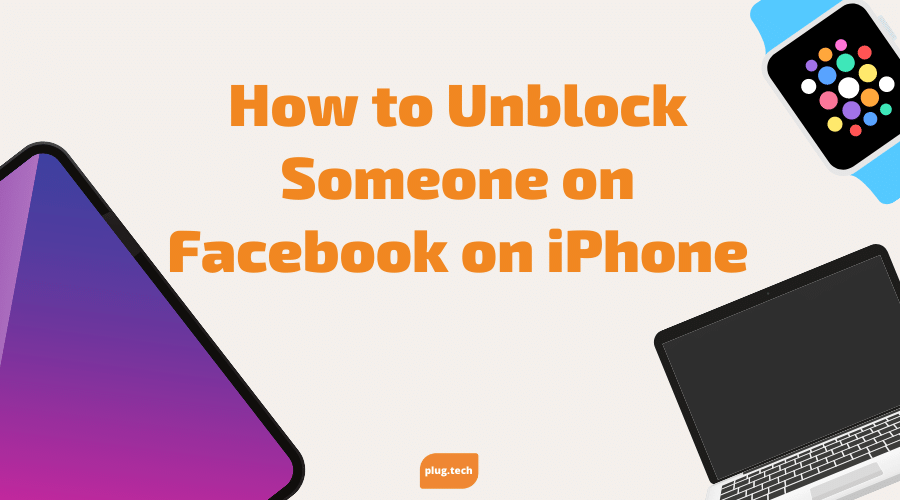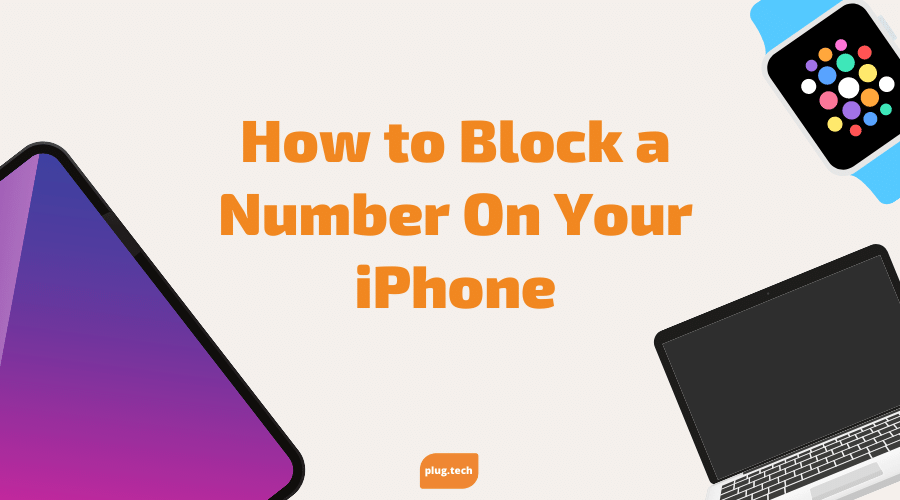If you have kids at home or someone else aside from yourself uses your iPhone, blocking explicit websites will protect you and other users from seeing offensive images. Restricting adult content can also save your iPhone from malware and viruses that are prevalent on these kinds of websites. Not allowing access to this kind of content will provide a much safer browsing experience for anyone who uses your phone.
Limiting Adult Content
- Go to Settings
- Tap the General menu
- Tap Restrictions, from there you will tap “Enable Restrictions” at the top of the screen, you will also be prompted to enter a 4-digit pin. This will act as your password for setting up restriction options on your iPhone. This also makes it so only you can make the restrictions, so don’t share your pin!
- Block porn from iPhone- You will be able to select what kind of content you want to be blocked and what will still be accessible. An example of an option you could select is “Limit Adult Content” your iPhone should now block porn websites from being browsed on your device.
- Block specific porn websites- If you would like to go one step further, you can “Add a Website” under the Never Allow section.
Having Restrictions on Your iPhone
Now that we have explained how you’re able to set restrictions on your iPhone to keep your kids or other minors who may use your iPhone, off of sites they should not be on. In reality, this is a very powerful tool because the owner of the iPhone should be the only individual to know the pin to set restrictions, so you do not have to worry about the restrictions being deleted or modified ever. This will allow parents to never think twice about giving their iPhone to their kids because they won’t have to worry about if they’re on the wrong site because those restrictions are set! At the end of the day, parents just want to keep their kids safe, and with iPhone, it has never been easier.