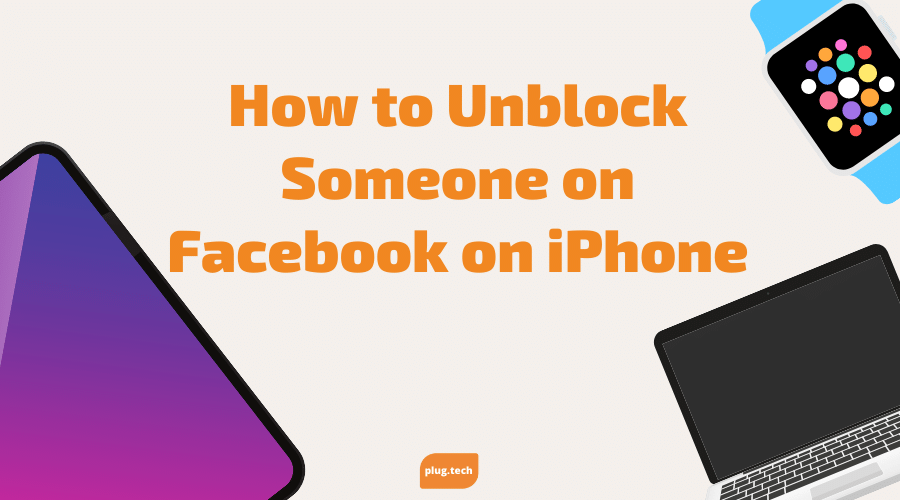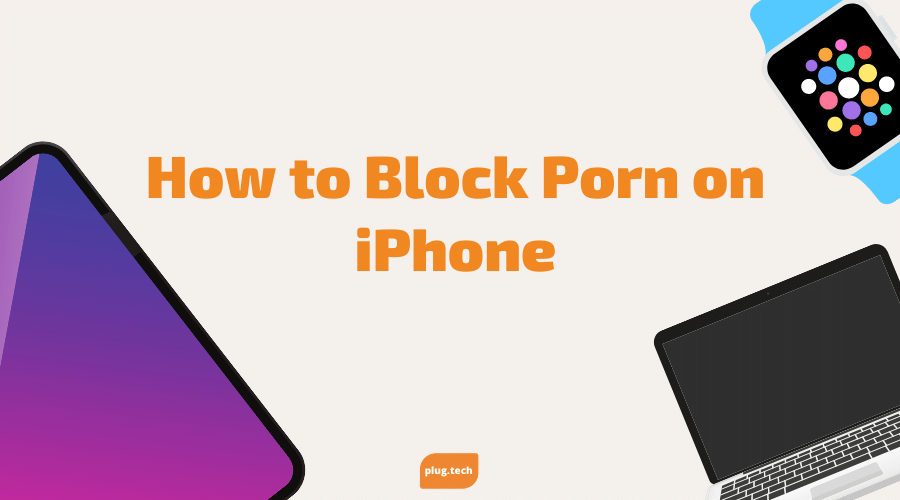Let’s just be honest and real for a minute, everyone is not your cup of tea and you may not be others’ cup of tea, that is just how things may be. Someone could be acting rude towards you, leaving inappropriate comments, or even cyberbullying. When it comes to Facebook luckily you can block and unblock users, so we are going to walk you through how to do so.
How to Block Someone on Facebook
Blocking and unblocking your friends, followers and other users on Facebook is a fairly simple and straightforward process. Follow the steps below to learn how to take advantage of this feature.
- Open the Facebook app from your iPhone
- Go to the Facebook profile that you want to block. Here, tap on the “triple-dot” icon located right next to the Messenger icon.
- Now you’ll find the option to block this person. Simply tap on “Block” to proceed further.
- You’ll get a prompt to confirm your action with a brief description of what blocking in Facebook actually does. Tap on “Block” to confirm.
- The user is now successfully blocked, they will not be able to contact you through that account.
Next, we will go over how to unblock a user on Facebook, you know, in case you change your mind later on!
How to Unblock Someone on Facebook
As stated above, this tool is useful in case you need to unblock a user later on down the line, so this is how you can unblock a user that was previously blocked on Facebook.
- If you want to unblock a user, head over to the Facebook menu by tapping on the icon at the bottom-right corner of your screen. Now, expand the “Settings & Privacy” category and select “Settings”.
- Scroll down and tap on “Blocking” to review people you’ve previously blocked.
- You’ll be able to view a list of all the people you’ve blocked. In order to unblock someone, just tap on the “Unblock” option located right next to their Facebook name.
- You’ll be prompted to confirm your action. Choose “Unblock” to complete the process.
- The Facebook user is now unblocked
Blocking Users on Facebook
At this point, you’re basically an expert in blocking Facebook users and managing your block list. Facebook differs from Instagram because when a user is blocked, you are unable to view their page until you unblock them. If you do wish to see their profile, make sure you can stand them for 48 hours because Facebook makes you wait 48 hours before you can block someone that you recently unblocked. With that being said, we hope you are able to enjoy yourself more on Facebook by removing troublesome users. If you end up completely sick of Facebook, you can always resort to deactivating your account and being done for good!