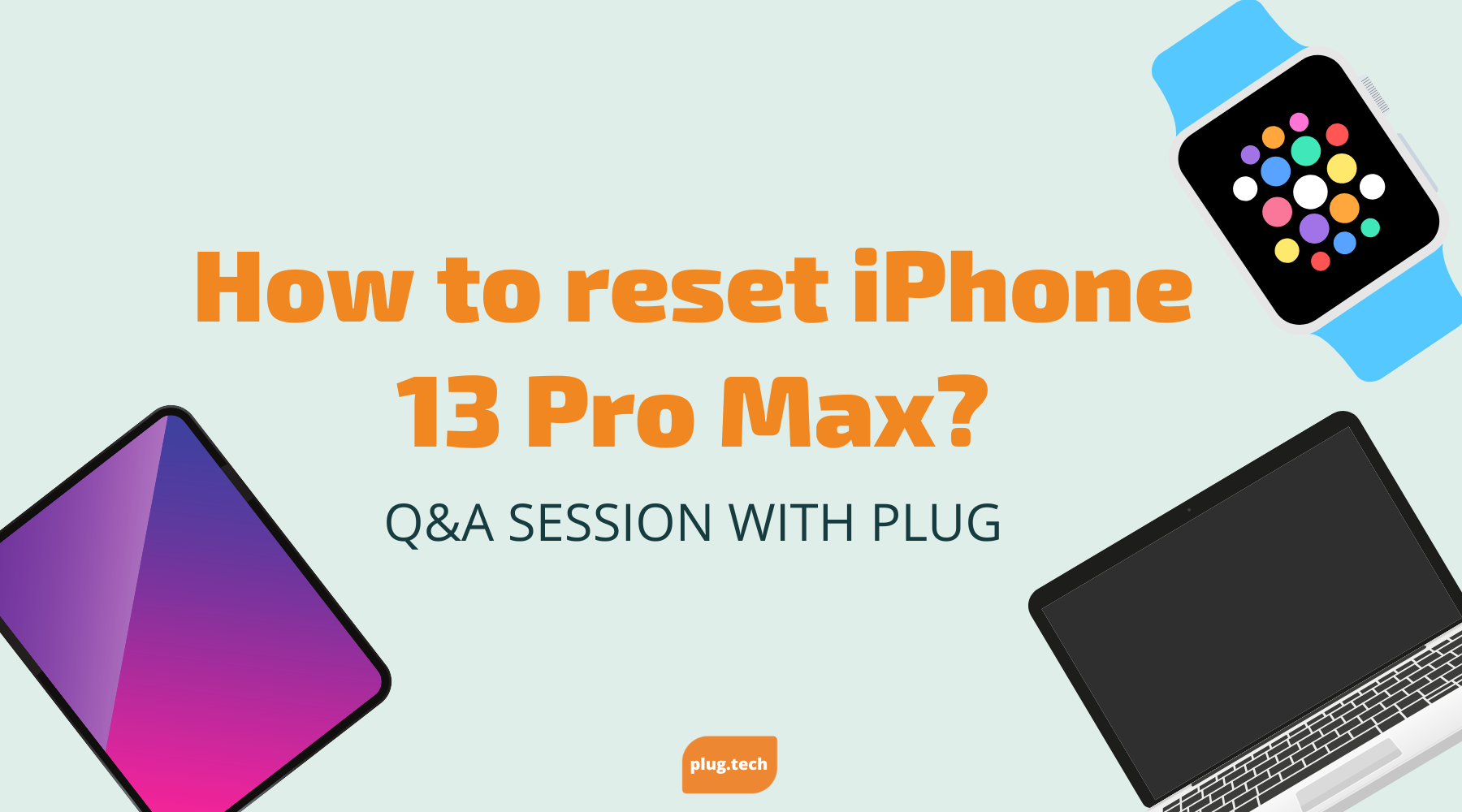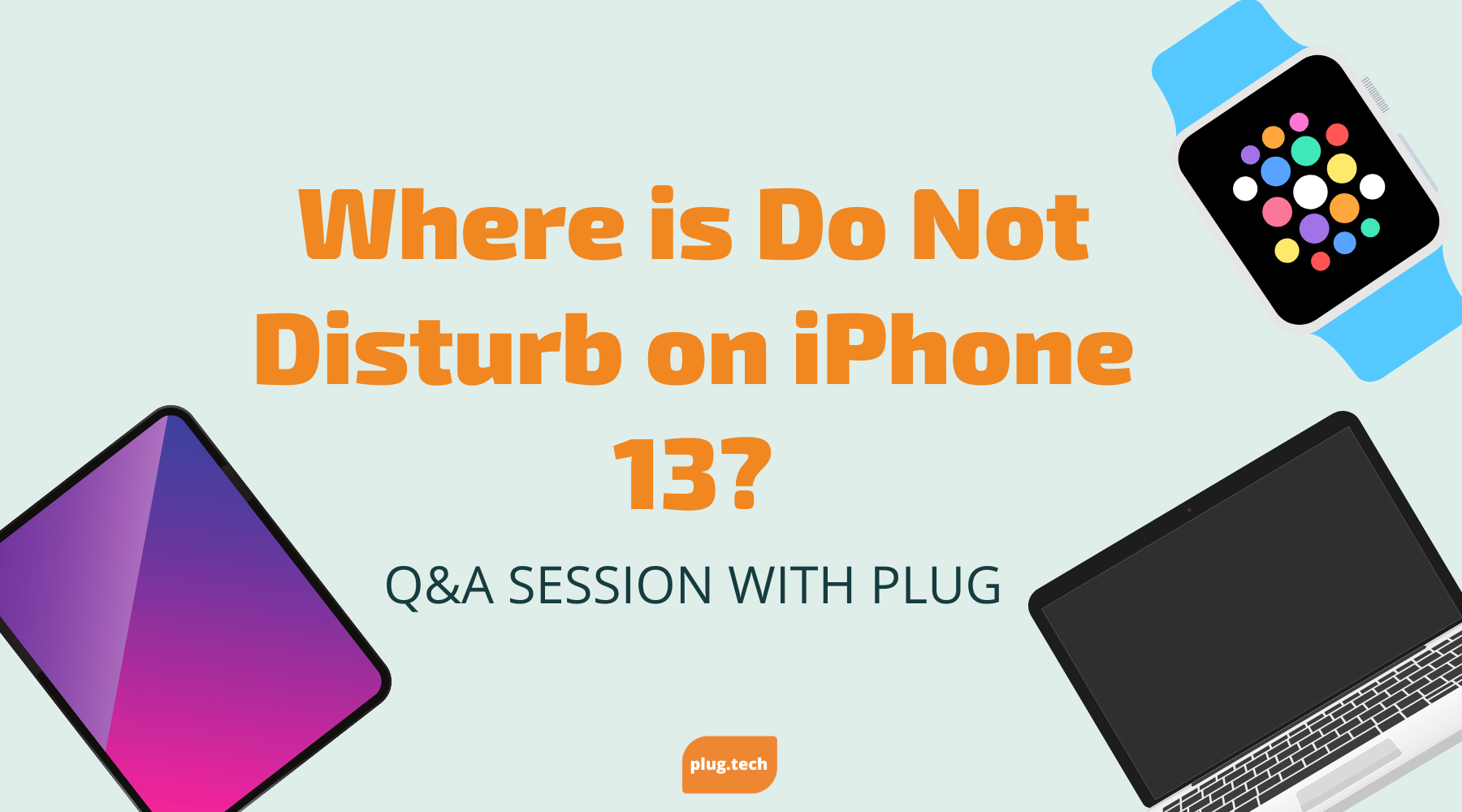How to screen record on iPhone 13?
Here is how to screen record on iPhone 13:
You can create a screen recording and capture sound on your iPhone.
- Go to Settings > Control Center, then tap next to Screen Recording.
- Open Control Center, tap , then wait for the three-second countdown.
- To stop recording, open Control Center, tap or the red status bar at the top of the screen, then tap Stop.
- To view the screen recording go to Photos and select your screen recording to play.
Now you have learned how to screen record on your iPhone 13!