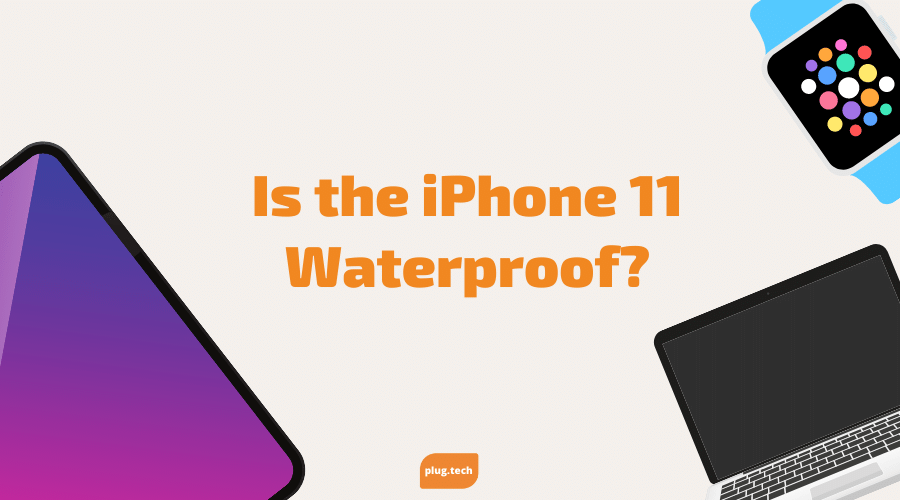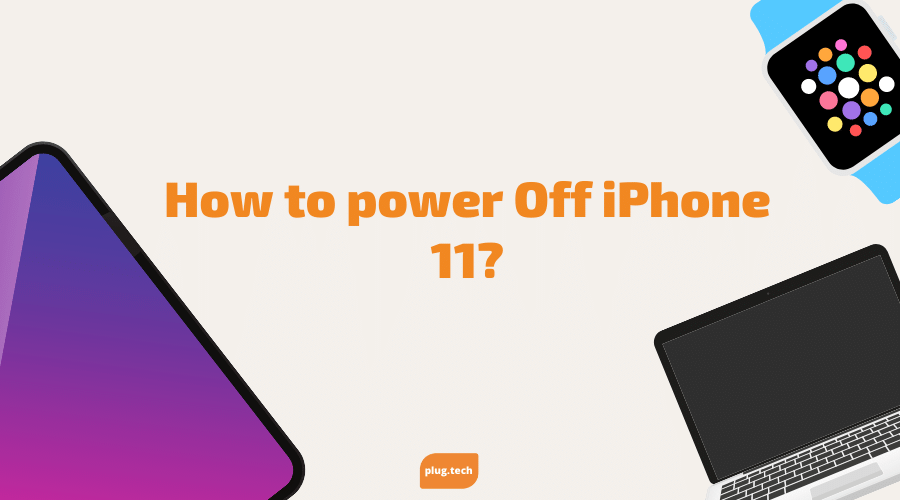Yolo 2022! Is the iPhone 11 waterproof?
It's not the old hag, even in 2022! After all, the odd iPhone 11 didn't fail even in the soupy hot noodles cup this afternoon. It has been used in countless activities and situations over the years. It has also been considered a level of protection from the elements on its own.
Claims are it is waterproof! However, this claim leads to confusion and questions when things don't go as planned :D We have done truth digging to clear this misleading confusion, so let's get a quick overview!
What about the IP68 rating?
IP stands for "International Protection Marking," which means that the device is rated to what degree it can protect itself from dust and water. The higher the number, the better protection. The iPhone 11 Pro is rated IP68 under the IEC standard 60529.
According to the IP chart, six degrees of protection from contact with harmful dust are rated as "protection from contact with harmful dust." On the other hand, a rating of eight means that the device is "protected from immersion in water with a depth of more than one meter." IP68 water resistance is one of the most coveted features in a phone.
The iPhone 11's IP68 rating places it among the most water-resistant of devices, meaning it can be submerged up to 2 meters for as long as 30 minutes, which will make it resistant to almost all forms of water damage. However, this doesn't mean you should intentionally expose your phone to liquid and moisture.
Thing to consider
Remember, IP rating is effective for water. Other harmful substances, such as liquids that contain chemicals or acids, are not factored into this rating. IP Rating does not protect against liquid damage from other things like soda, beer, milk, or coffee.
Is it feasible to use the iPhone 11 while bathing?
While Apple doesn't recommend it, you can use an iPhone 11 in the shower. The wireless charging is waterproof, so it's not leaving your phone vulnerable to water damage. You can also put it in a waterproof case if you prefer. Just make sure to dry off before using the device again, so you don't have any problems with condensation.
Is it feasible to use the iPhone 11 underwater?
While the iPhone 11 may have been designed with water resistance in mind, as well as an improved camera that can film underwater, you should avoid using it in this way to protect your phone from damage. On the exterior is an explicit warning: "Do not use underwater."
If Your iPhone 11 Gets Wet, What Should You Do?
If you're looking for a simple, quick fix to a wet iPhone, we have just the solution. If your iPhone 11 gets wet in the water or snow and decides to turn it off, try this quick and easy tech fix. Plus, learn how to prevent damage in the first place!
- Turn off the iPhone 11, and don't attempt to turn it on until dry with a wet iPhone!
- Switch off the power to the phone by pressing and holding down the Power and Home buttons at the same time while on.
- For about 10 seconds, hold down the buttons. This should reset your iPhone and fix any current issues caused by water damage or a dropped device.
- Once you've powered it back on, try using your iOS device again! [AD]
- Make sure to dry your iPhone off thoroughly by letting it sit in a bag of rice. This helps draw out any moisture from your device.
- If you do not have rice, you can let the iPhone air-dry for about 24 hours before turning it on again. If you try to turn it on too soon, the moisture may still be present and cause further damage to the phone.
Pro Tip: Try and avoid using a hairdryer or any excessive heat while drying your device, as this can cause damage as well
- If you find that your iPhone still does not work correctly or the screen is cracked, try and back up your device as soon as possible and send it in for repairs.
We hope this quick fix works for you, but if it doesn't, take a moment to share with friends so they can prevent water damage as well.
Can I charge my iPhone if it gets wet?
It is not recommended to charge your iPhone using a computer or external battery charger. If your iPhone has been exposed to liquid, unplug all cables, and not charge your device until it's scorched. Overcharging your iPhone can "cook" or damage the battery in the short-term and permanently over the long term. You risk permanent damage to your device if you attempt to charge while the phone is still submerged in liquid.
How to Identify If Your iPhone 11 Has Been Damaged by Water?
All iPhones have a built-in Liquid Contact Indicator (LCI) that will turn red when it comes into contact with water. The LCI will turn red and then re-appear white if the iPhone has been dried out correctly. Here's how to check:
Insert your SIM card or upgrade your baseband. If it turns red, then inserts correctly, and LCI is showing red, there is a good chance that your device has gotten wet and has not dried correctly.
What should you be concerned about with your new iPhone 11?
There are several things you can worry about with your iPhone. One of the most important is making sure that the connector on the bottom is fully sealed. This connector provides power to your device and will also be exposed when submerged in water, so turn off and remove any third-party accessories before starting an activity when in doubt.
Ensure no screws on the bottom case are exposed before going too far. It would help to prevent submerging the microphone or speakers on your iPhone because water can damage them again.
One of the last vital areas to concern yourself with is your SIM card. If you have an iPhone that uses a SIM card (and not an eSIM), you may want to carry around a small bag/wallet with your dongle should you go in the water and need to preserve it.