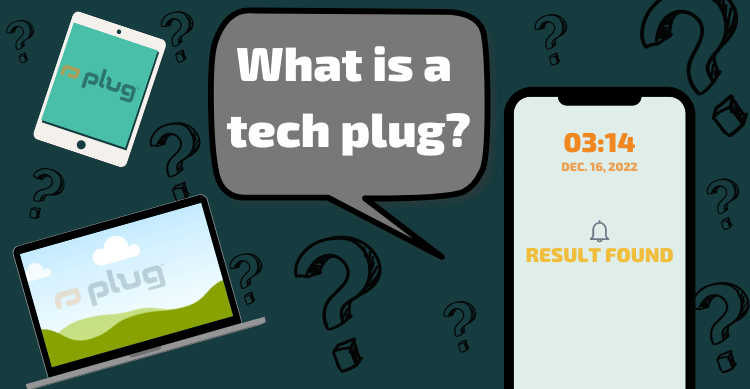How do I force restart my iPhone 13?
The question we will be providing an answer for today is: How do I restart my iPhone 13
The iPhone 13 has been a fantastic addition to the Apple lineup with its 6.1” display, dual cameras, and some of the best colors released yet!
Plug offers these amazing iPhone 13 in every color! iPhone 13 offers so much! For those that want to take more control over their information the iPhone 13 is definitely for you. Apple understand the need for privacy so they have added two great features to protect your privacy. With App Tracking and Limited App Data added into your privacy setting you can customize who can see or track your data, if not turn them off. With these two features added along with Focus mode. You will have the tailored experience Apple worked so hard to earn for bragging rights.
Make sure to check out some of the accessories plug offers to enhance your smartphone experience! On the webiste or the app!