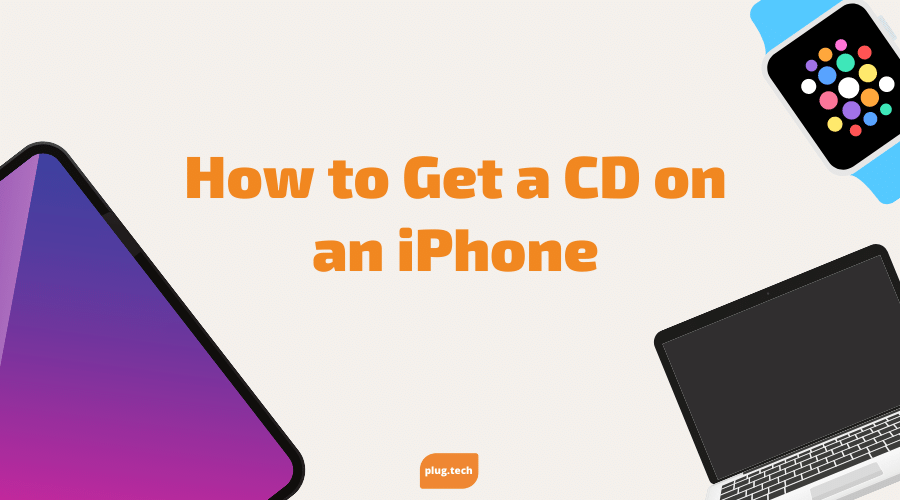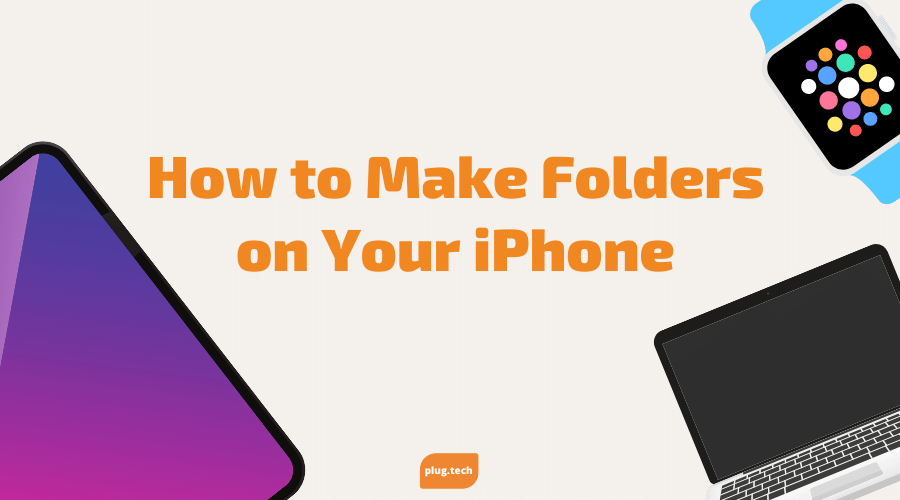For those who own a GoPro, you all understand the importance of being able to store your favorite photos/videos on your PC. Then being able to transfer them from the PC to your iPhone, iPad or iPod is another step, so we are here to show you how to do exactly that in the least painful way possible.
1.) How to Transfer GoPro to iPad/iPhone
Transferring GoPro photos and videos to your iPhone/iPad can be a time-consuming task. However, you can transfer them easily using the latest iMyFone TunesMate software that lets you conveniently move your media files between your devices in a jiffy.
iMyFone TunesMate is an incredibly easy-to-use and robust app that lets you transfer all kinds of media files between your iDevices and PC/iTunes, or even devices like GoPro.
Some unique features the app provides are:
- 1-click transfer feature: This lets you transfer all your media files with just a click and hence saves you a considerable amount of time.
- Selectively transfer any number of media files: This means it does not matter how many files you have stored in your GoPro SD card, they can all be transferred at once, before transferring, you can even preview and select.
2.) Connect the GoPro and iPhone to your computer and launch the iMyFone TunesMate app.
3.) Select your “videos” or “photos” from the top menu.
4.) Now, select the videos and/or photos that you want to transfer from the menu of the left.
5.) Select “Add” and then choose “Add File” from the top.
6.) Go to the folder of GoPro and select the videos/photos that you want to transfer to your iPhone. Click “Open”.
By now, you should be an expert at transferring your favorite photos and videos from your GoPro to your iPhone or any other Apple device. The process should not be too strenuous and we provided what we thought would be the easiest and simplest way on how to defeat this task. We hope this helps and are able to maximize being able to footage from the GoPro to your smartphone.