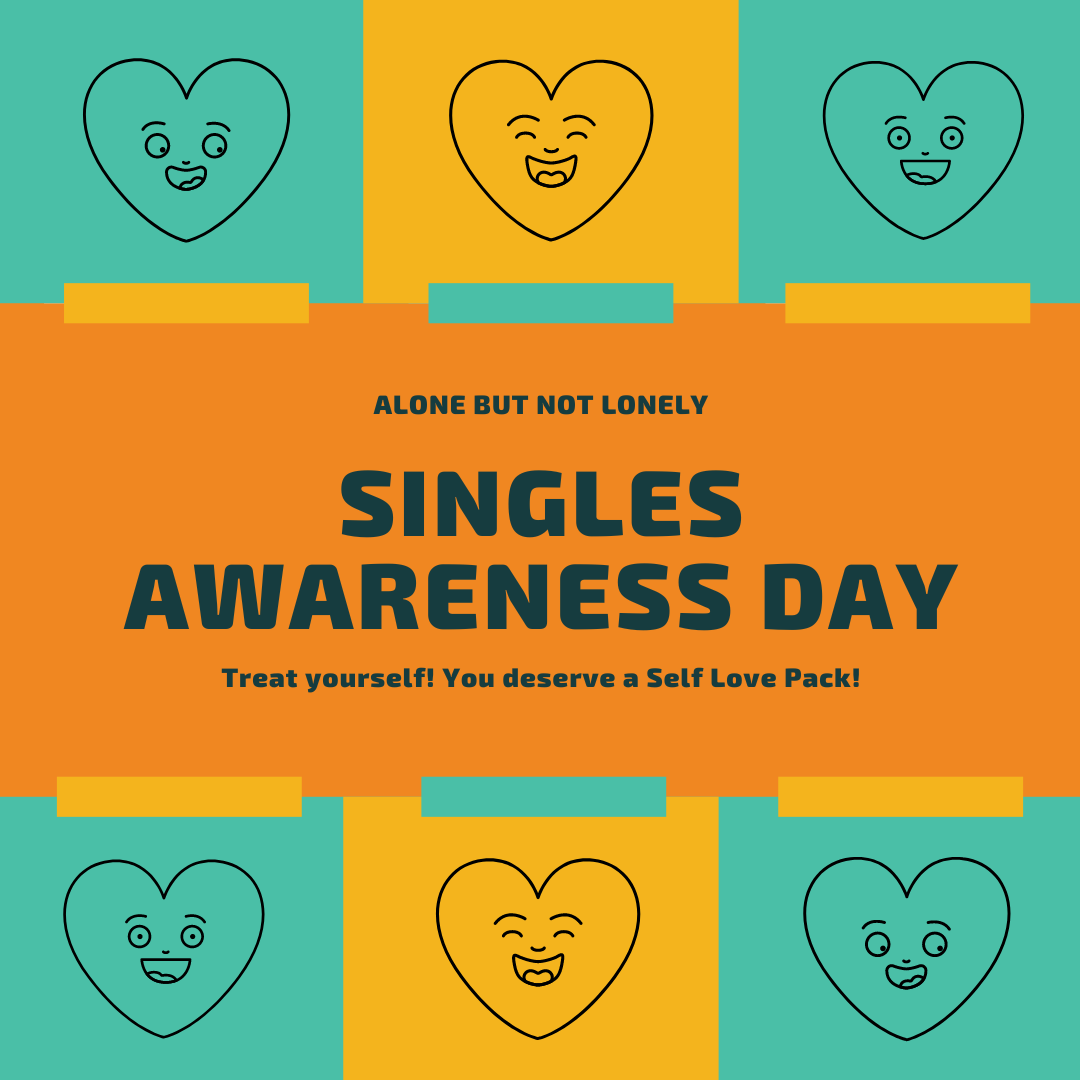How to change the name of your iPhone
Do you want to give your iPhone a new name?
Maybe you don’t like the default name that came with your phone, or maybe you want to make it easier to find your phone on a network. Whatever your reason is, changing your iPhone name is easy and refreshing.
Don’t know how to change the name of your iPhone?
Here’s how you do it in 5 steps:
- First, open the Settings app on your phone. (It looks like a gray gear icon)
- Next, tap on General. It’s near the top of the screen.
- Then, tap on About. It’s near the bottom of the screen.
- After that, tap on Name. It’s at the top of the screen.
- Now, you can delete your old name by tapping on the x next to it. Then, type in a new name that you like. Your new name is automatically saved when you finish typing.
That’s all there is to it! Now you can enjoy using your iPhone again! You can change your iPhone name as often as you want by following these steps.