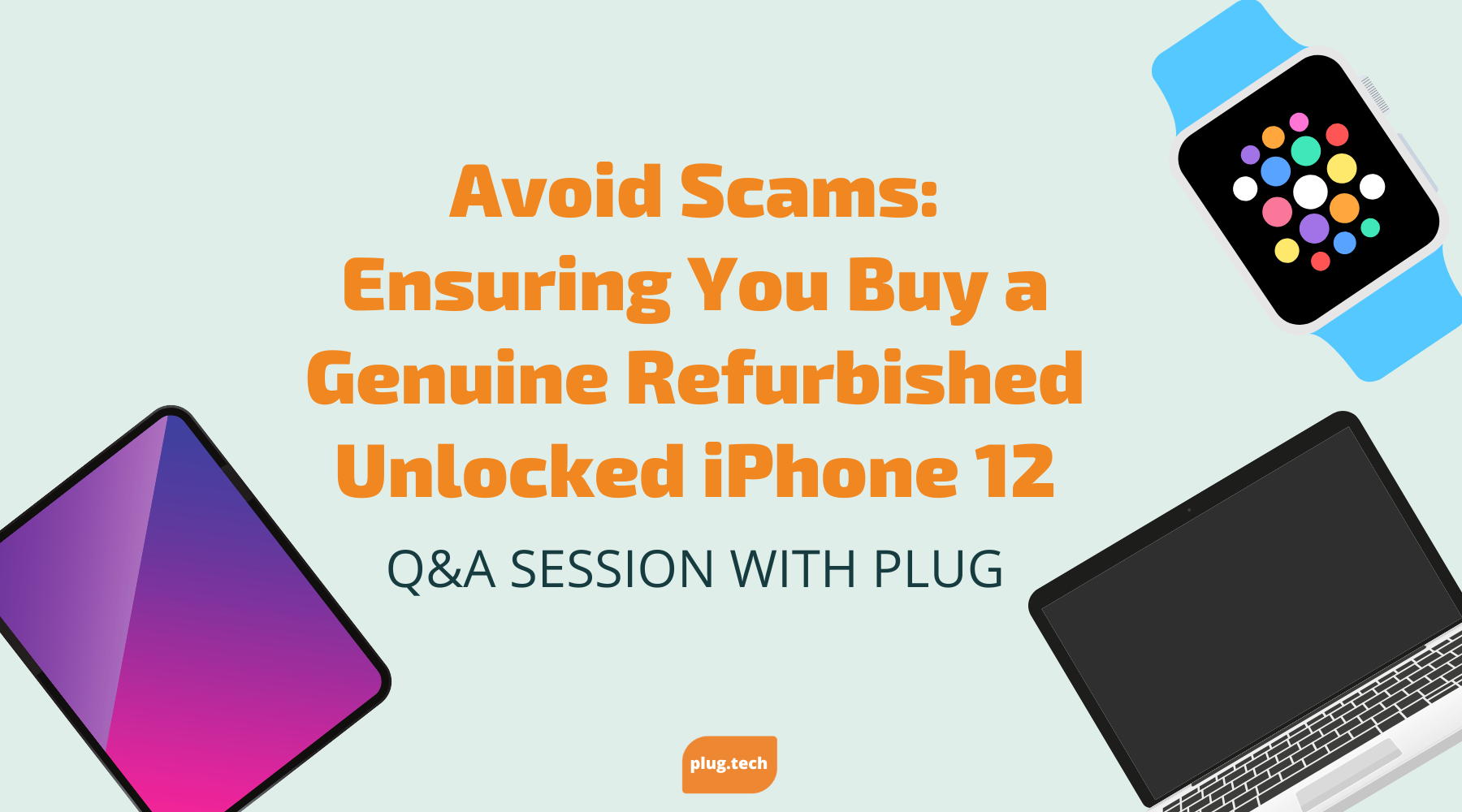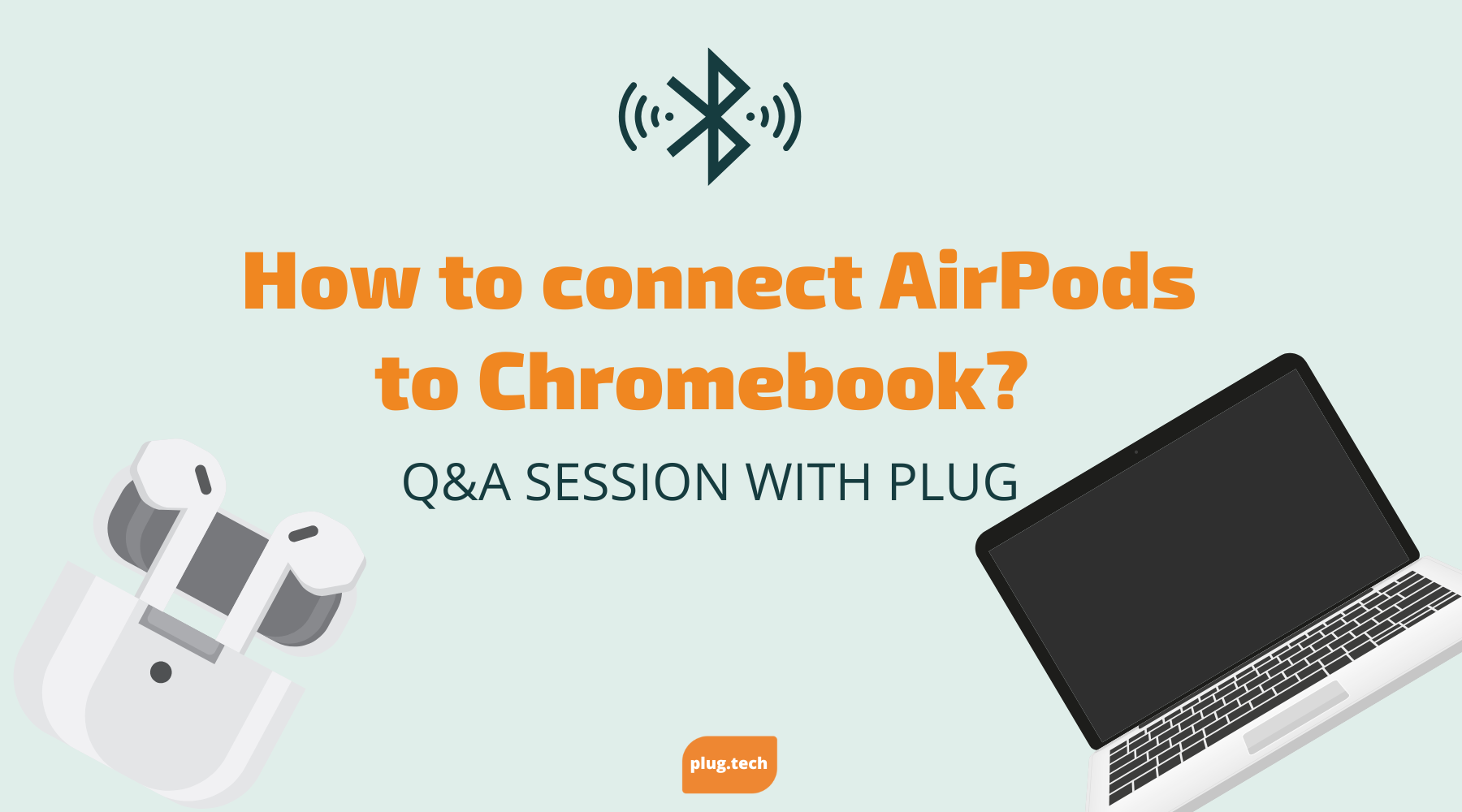Avoid Scams: Ensuring You Buy a Genuine Refurbished Unlocked iPhone 12
Refurbished iPhones have become a popular choice for many consumers who want to save money while still enjoying the benefits of the latest technology. If you're considering purchasing a refurbished unlocked iPhone 12, it's crucial to ensure that you're buying a genuine product to avoid scams and counterfeit devices. In this beginner-friendly guide, we'll walk you through the process of finding and buying a legitimate refurbished unlocked iPhone 12.
Step 1: Understanding Refurbished Unlocked iPhone 12 Terminology
Before diving into the purchasing process, it's essential to understand what a refurbished unlocked iPhone 12 is:
A. Refurbished iPhone: A pre-owned device that has been professionally restored, tested, and cleaned to ensure optimal performance and appearance.
B. Unlocked iPhone: A device that isn't tied to any specific carrier, allowing you to use it with any compatible network or SIM card.
Step 2: Researching Sellers and Marketplaces
A key aspect of avoiding scams is identifying trustworthy sellers and marketplaces. Here's how to find reputable sources:
A. Look for Apple-Certified Refurbished products: Apple's official refurbished store offers certified devices with a one-year warranty, ensuring quality and authenticity.
B. Check authorized resellers and carriers: Consider purchasing from reputable retailers like plug tech or carriers such as Verizon, AT&T, or T-Mobile that offer certified refurbished iPhones.
C. Read customer reviews: Look for online reviews and ratings to get a sense of the seller's reputation.
Step 3: Verifying Product Authenticity
When you've found a potential refurbished unlocked iPhone 12, verify its authenticity with these steps:
A. Examine the packaging and accessories: Genuine refurbished iPhones come in a white box with Apple-branded accessories such as the charging cable, wall adapter, and EarPods.
B. Check the serial number: Locate the iPhone's serial number (Settings > General > About) and verify it on Apple's Check Coverage website to ensure it's genuine.
C. Inspect the device: Look for signs of tampering or damage, and ensure the device powers on and functions correctly.
Step 4: Assessing Warranty and Support Options
A genuine refurbished unlocked iPhone 12 should come with a warranty and support options:
A. Apple warranty: Apple Certified Refurbished products come with a one-year warranty.
B. Retailer warranty: Some authorized resellers and carriers offer their own warranties, so inquire about the coverage and terms.
C. Third-party warranties: Consider purchasing a third-party warranty or insurance for added protection.
Step 5: Using Secure Payment Methods
When making your purchase, use secure payment methods to protect yourself from fraud:
A. Credit cards: Credit cards often provide fraud protection, allowing you to dispute charges if you encounter a scam.
B. PayPal: Services like PayPal also offer buyer protection for added security.
C. Avoid direct wire transfers: These are difficult to trace and recover, making them a common choice for scammers.
You're an expert now!
By following this beginner-friendly step-by-step guide, you can navigate the process of buying a genuine refurbished unlocked iPhone 12 with confidence. Always remember to research sellers, verify product authenticity, assess warranty and support options, and use secure payment methods. By taking these precautions, you'll minimize the risk of scams and enjoy the benefits of your refurbished iPhone 12.