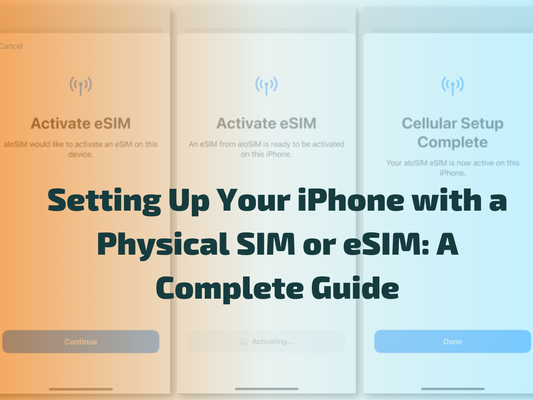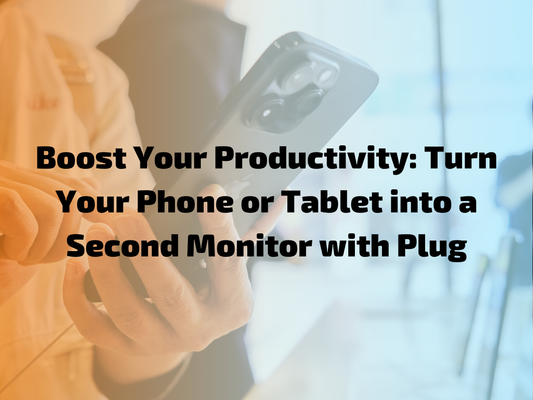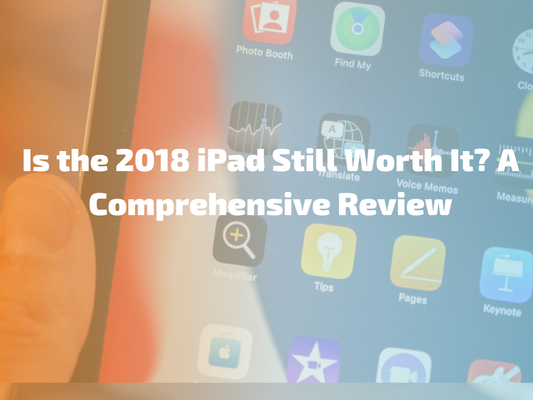Apple Pencil Guide: How to charge and connect 1st and 2nd gen Apple Pencil
Updated on | 4 mins readHow to connect Apple Pencil:
We have put together a guide of how to connect your Apple pencil to your iPad and how to charge it. This guide holds information about both the Apple Pencil 1st generation and the Apple Pencil 2nd generation. Our team is here to make sure you have the biggest savings on your devices and the best information and know how with them!
Apple Pencil 1st Gen. :
iPad (10th generation)
Remove the cap and plug your Apple Pencil and a USB-C cable into the USB-C to Apple Pencil Adapter. Plug the other end of the cable into your iPad.
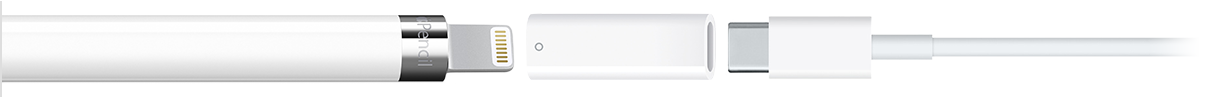
When the Pair button appears, tap it. Wait for your Apple Pencil to pair, then unplug it from the USB-C to Apple Pencil Adapter (adapted purchased separately).
Your Apple Pencil and iPad stay paired until you restart your iPad or pair your Apple Pencil with another iPad. When you’re ready to use your Apple Pencil again, use the same steps to pair it with your iPad.
iPad (6th through 9th generations)
Remove the cap and plug your Apple Pencil into the Lightning connector on your iPad.

When the Pair button appears, tap it.
Your Apple Pencil and iPad stay paired until you restart your iPad, turn on Airplane Mode, or pair your Apple Pencil with another iPad. When you’re ready to use your Apple Pencil again, use the same steps to pair it with your iPad.
@plugbettertech Check out this awesome deal on an Apple Pencil – perfect for students! Taking notes just got easier for just $59 – download our app to find out more!
♬ original sound - maad.marrc
Apple Pencil 2nd Generation :
with iPad
On an iPad model that supports Apple Pencil (2nd generation), attach Apple Pencil to the magnetic connector on the right side of your iPad.

How to charger Apple Pencil:
Apple Pencil 1st Gen. :
Remove the cap and plug your Apple Pencil into the Lightning connector on your iPad

You can also charge with a USB Power Adapter by using the Apple Pencil Charging Adapter (adapted purchased separately)

Apple Pencil 2nd Generation :
- Make sure that Bluetooth is turned on in Settings > Bluetooth.
- Attach Apple Pencil to the magnetic connector on the right side of your iPad.

iPads compatible with Apple Pencil 1st Gen:

You can use Apple Pencil (1st generation) with these iPad models:
- iPad mini (5th generation)
- iPad (6th, 7th, 8th, and 9th generation)
- iPad (10th generation)*
- iPad Air (3rd generation)
- iPad Pro 12.9-inch (1st and 2nd generation)
- iPad Pro 10.5-inch
- iPad Pro 9.7-inch
iPads compatible with Apple Pencil 2nd Generation:

You can use Apple Pencil (2nd generation) with these iPad models:
- iPad mini (6th generation)
- iPad Air (4th generation and later)
- iPad Pro 12.9-inch (3rd generation and later)
- iPad Pro 11-inch (1st generation and later)
Thanks for tuning in to this session of Q&A with plug!
Do you not have an Apple Pencil? or the newest Apple Pencil?
Check out the amazing deals the plug has for you on the Apple Pencil right now!
Apple Pencil Gen 1 starting | $49.99 Apple Pencil Gen 2 starting | $69.99